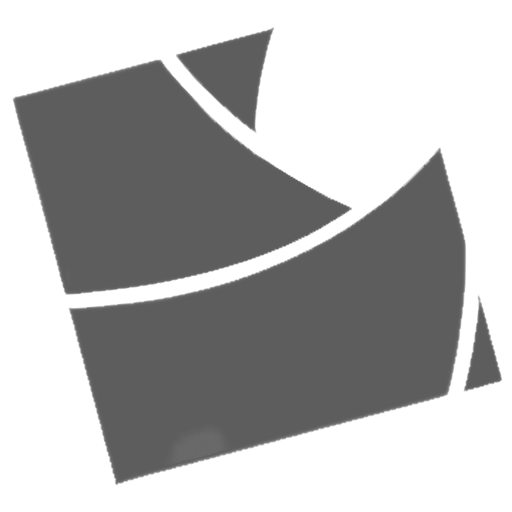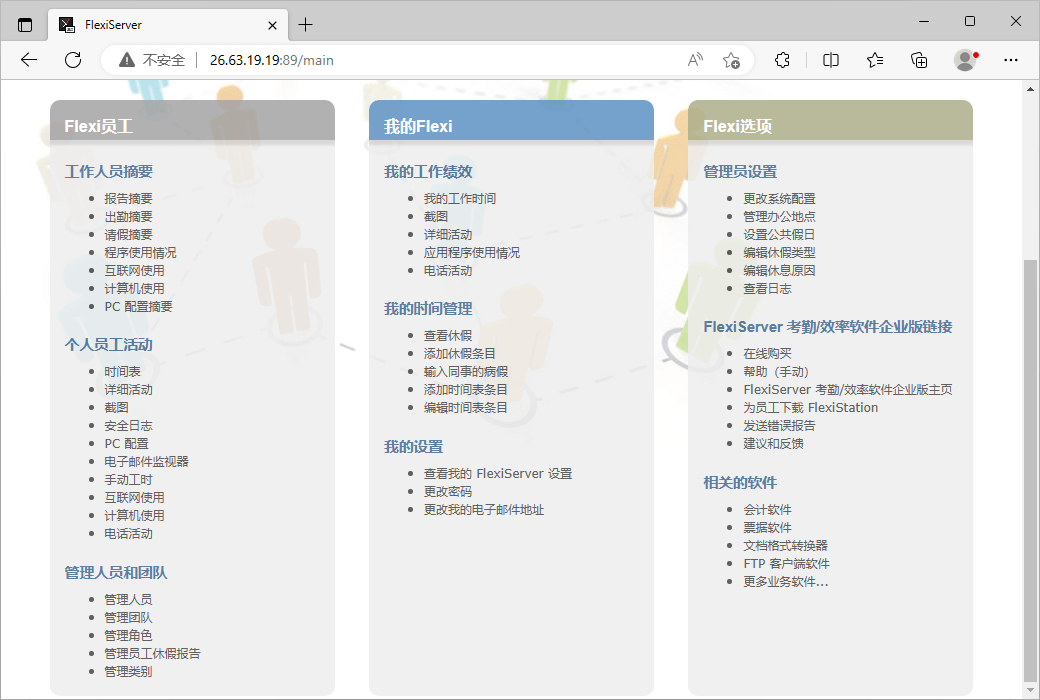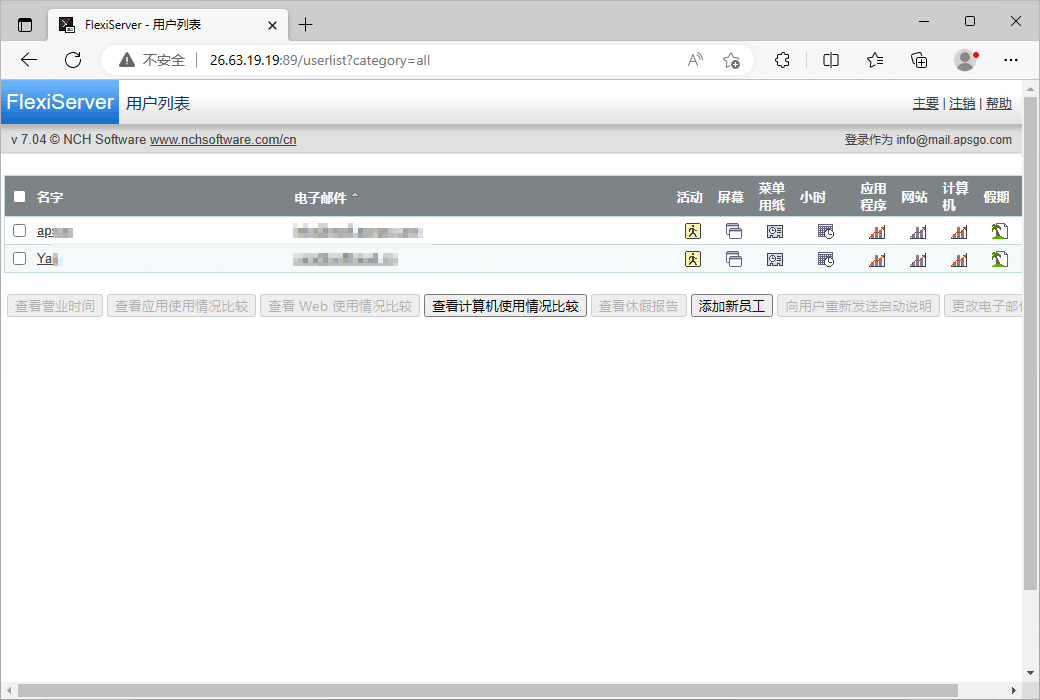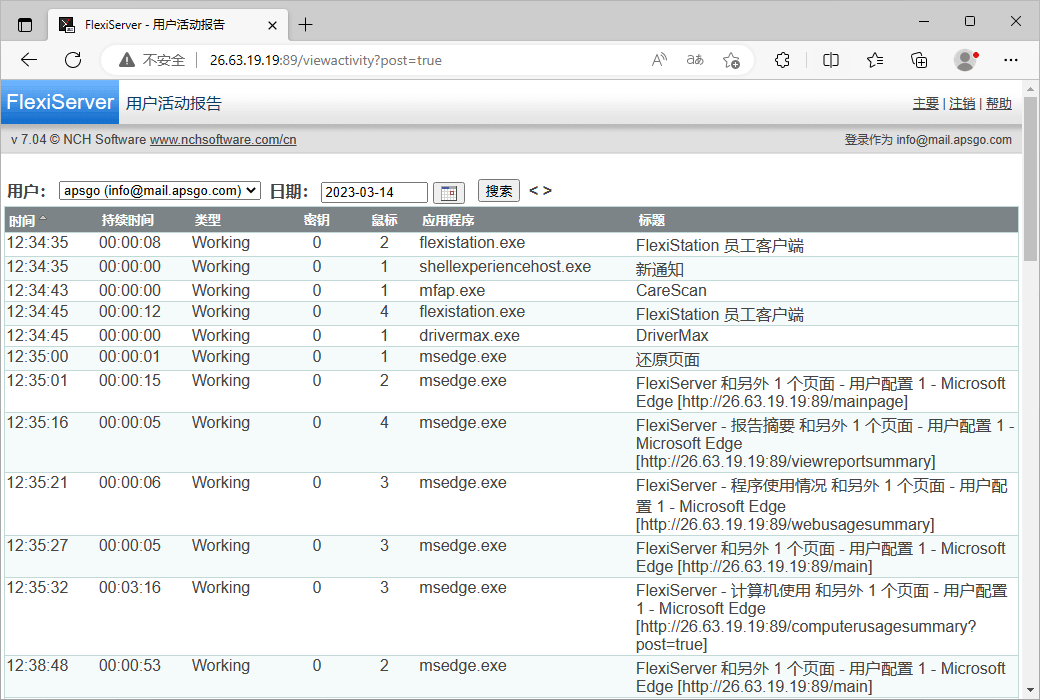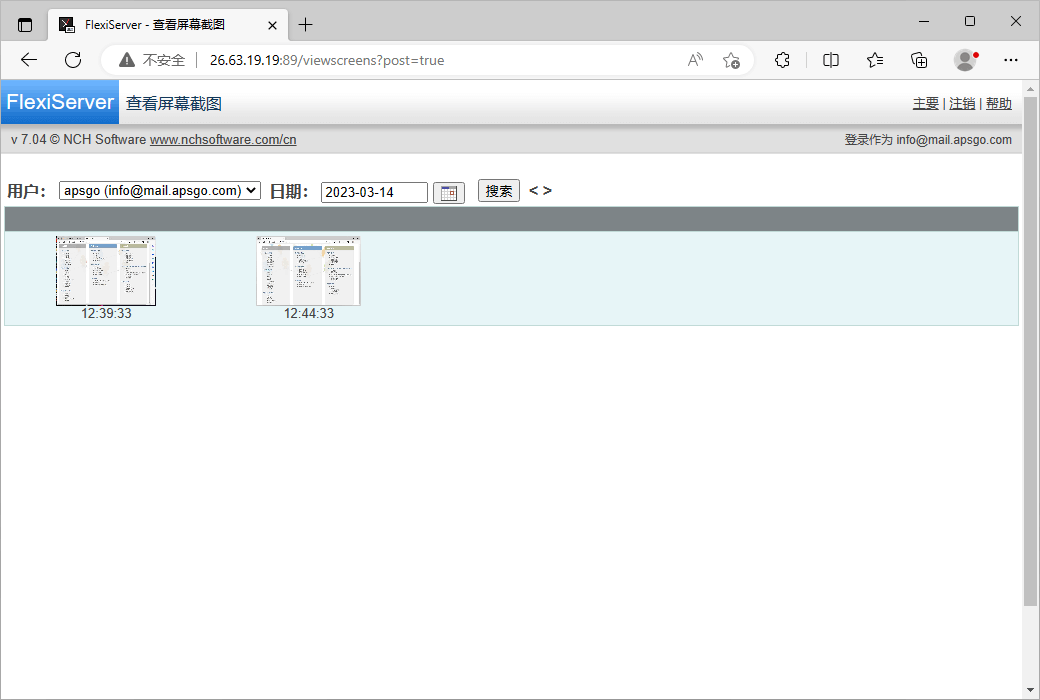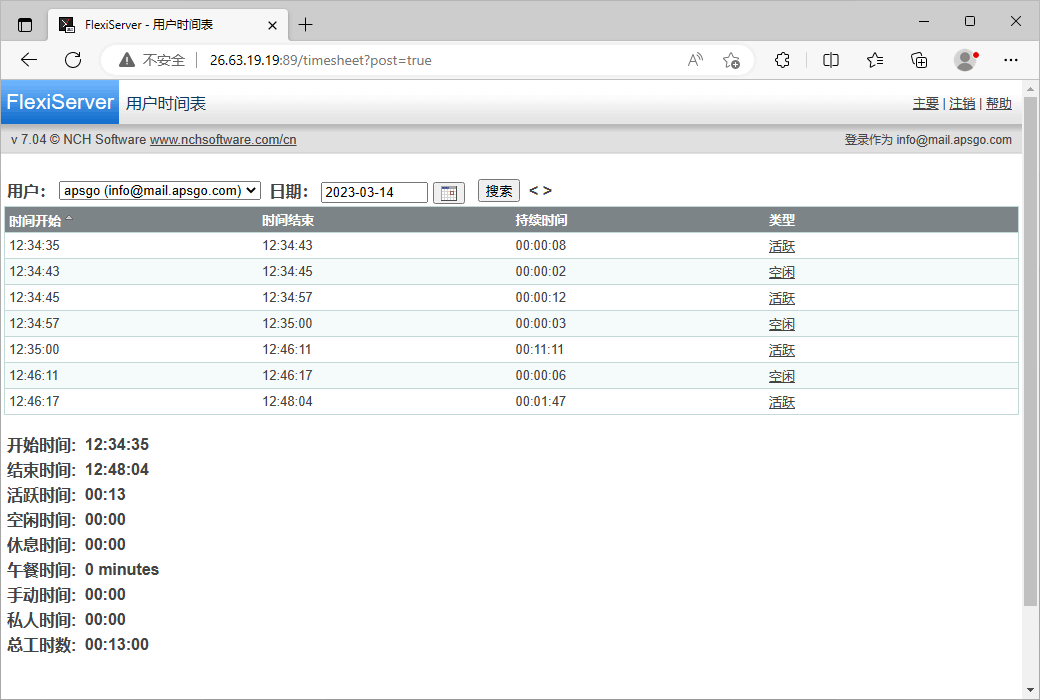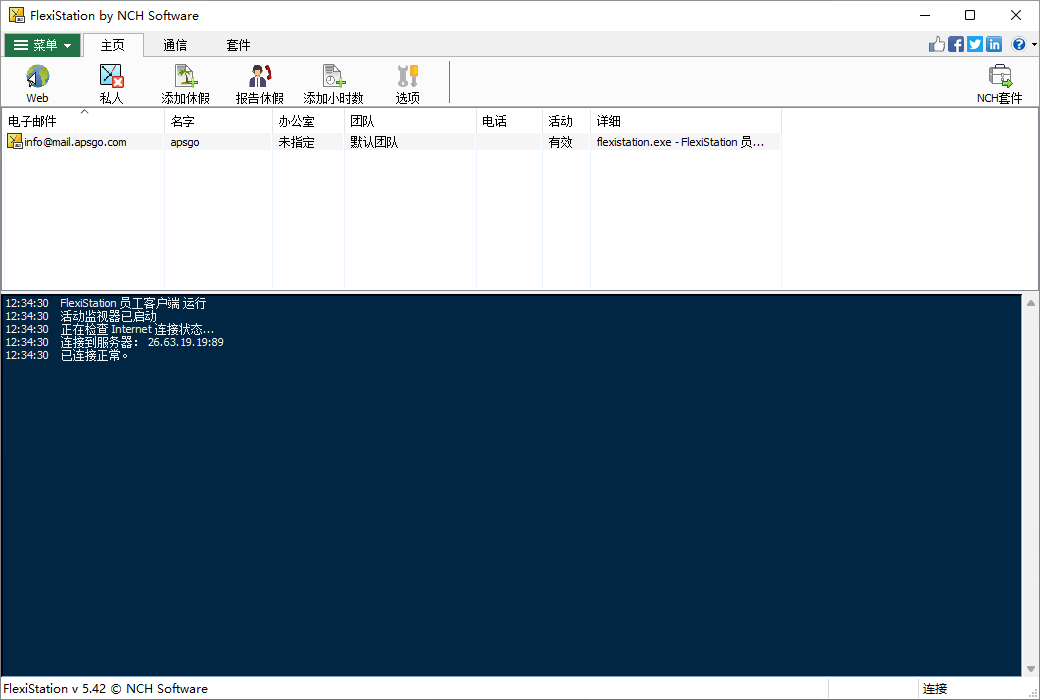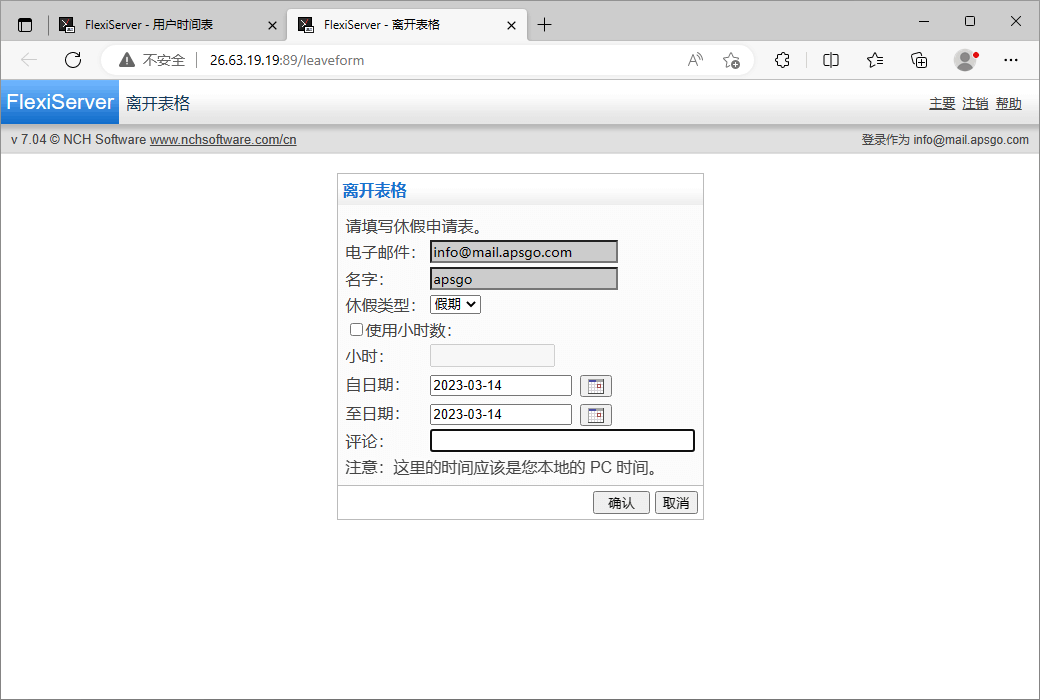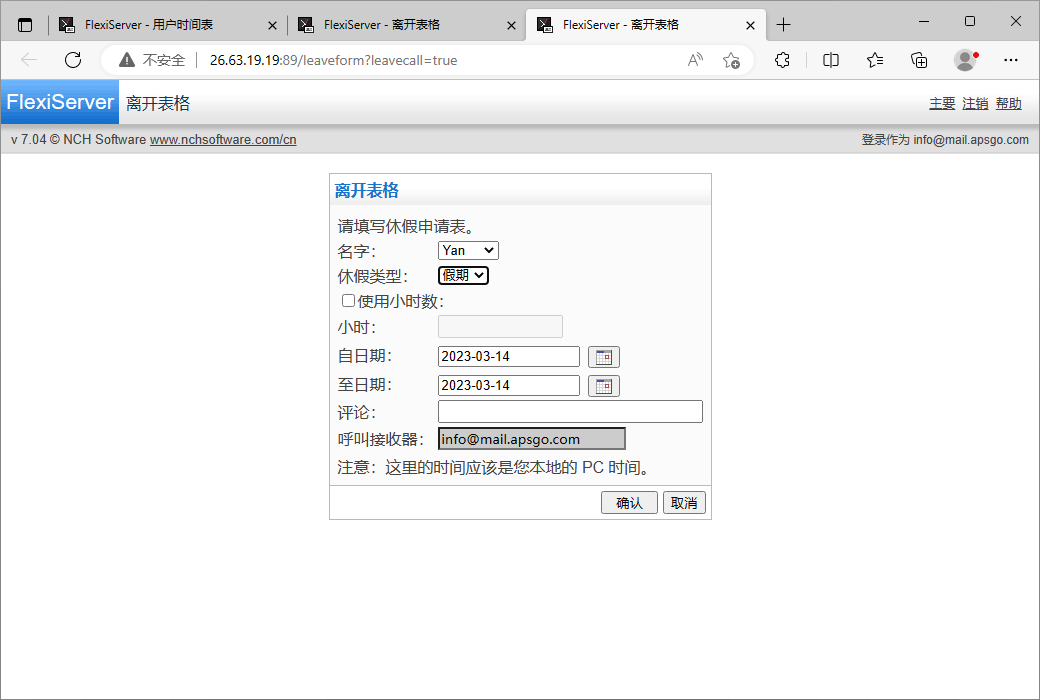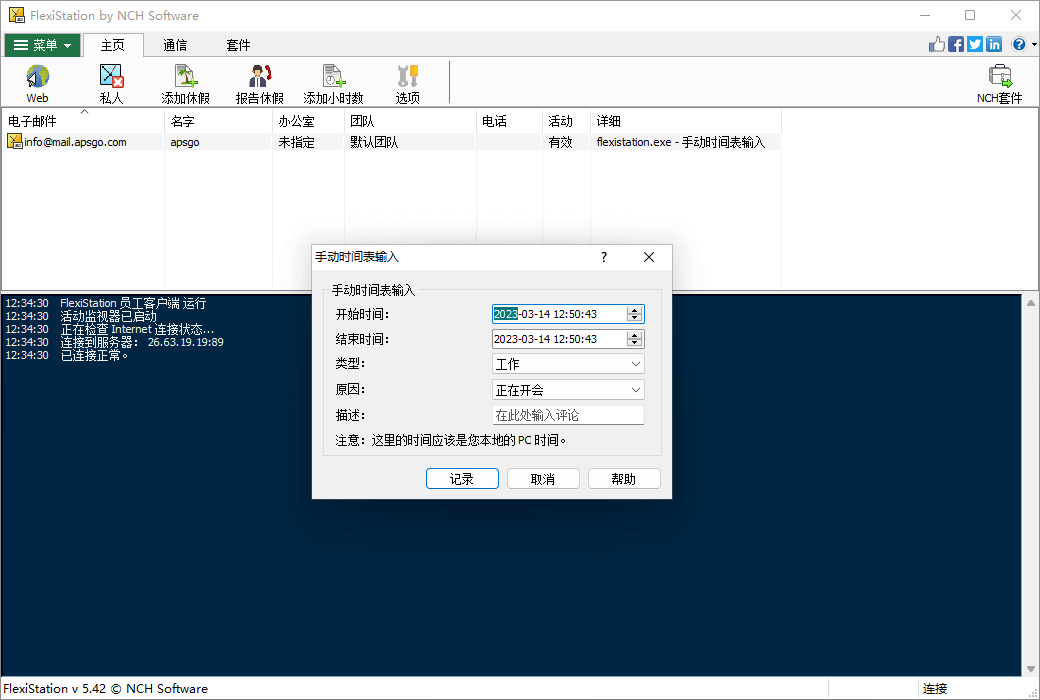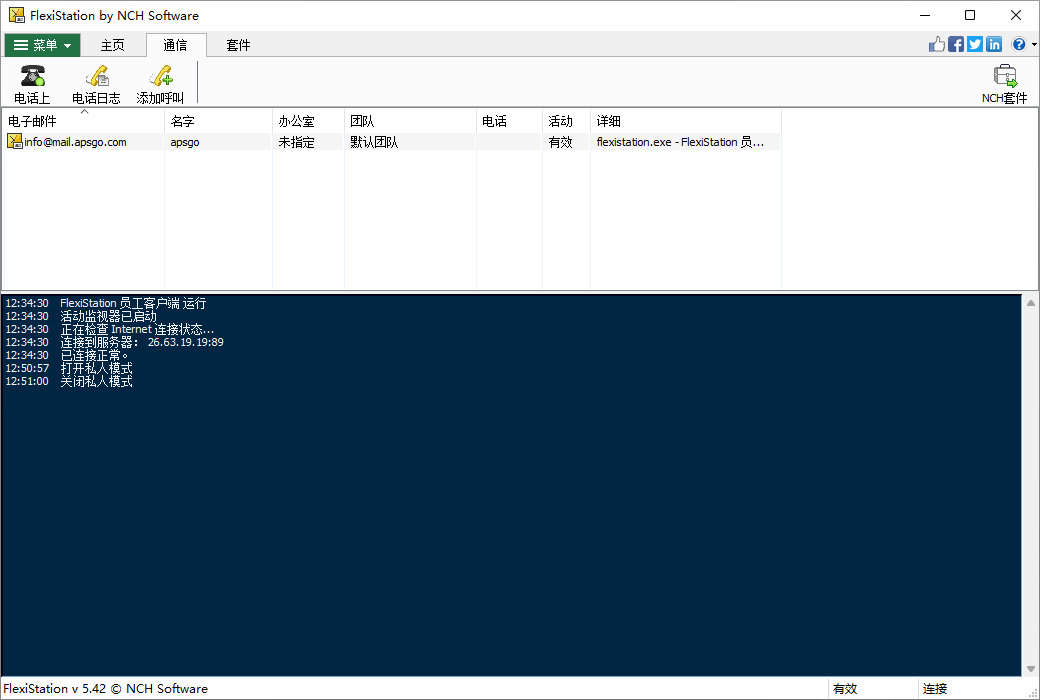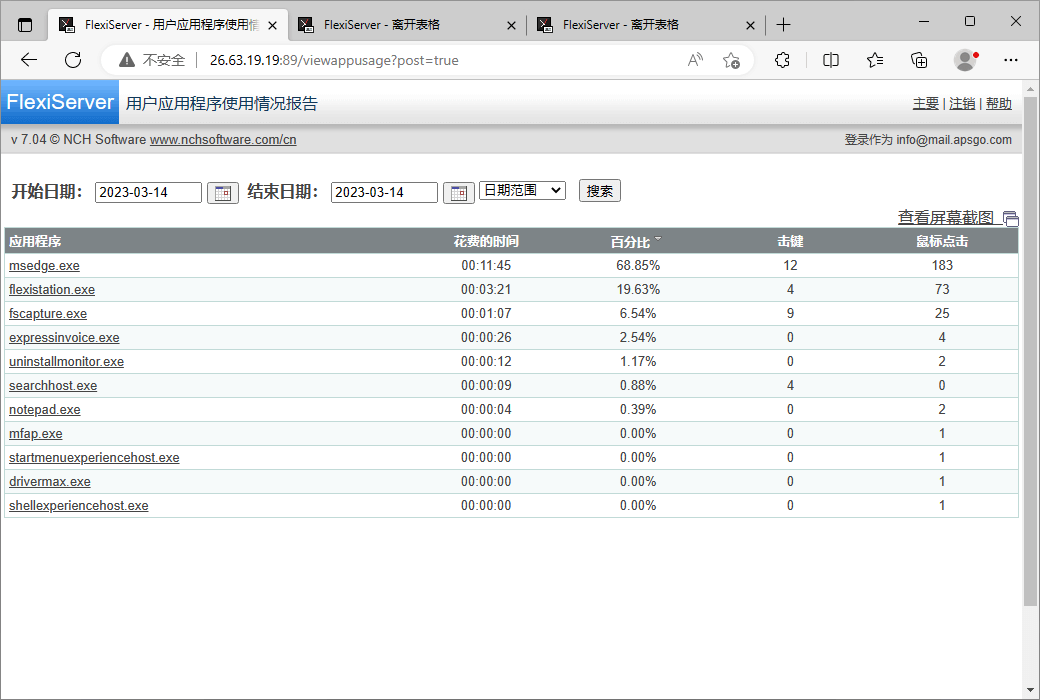You haven't signed in yet, you can have a better experience after signing in
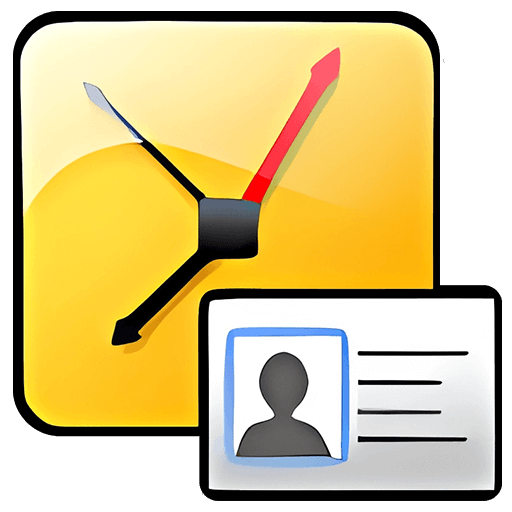 FlexiServer Enterprise Employee Attendance and Clock in Management Tool Software
FlexiServer Enterprise Employee Attendance and Clock in Management Tool Software
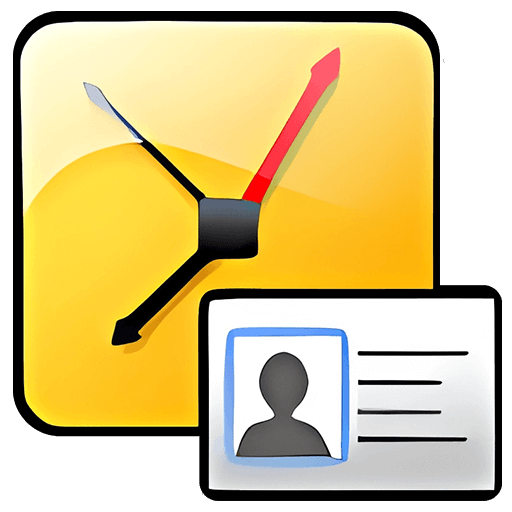
Activity Rules
1、Activity time:{{ info.groupon.start_at }} ~ {{ info.groupon.end_at }}。
1、Activity time:售完为止。
2、Validity period of the Group Buying:{{ info.groupon.expire_days * 24 }} hours。
3、Number of Group Buying:{{ info.groupon.need_count }}x。
Please Pay Attention
1、Teamwork process: Join/initiate a Group Buying and make a successful payment - Within the validity period, the number of team members meets the activity requirements - Group Buying succeeded!
2、If the number of participants cannot be met within the valid period, the group will fail, and the paid amount will be refunded in the original way.
3、The number of people required and the time of the event may vary among different products. Please pay attention to the rules of the event.
FlexiServer attendance management software
Science improves work efficiency, and good management tools enable you to achieve twice the result with half the effort!
- Attendance management
Record the start and end times, as well as the duration of work
- Privacy mode
Protect your privacy during rest
- Screenshot
Regularly shoot the screen and save it to the background
- Computer counting
Record of keyboard and mouse clicks
- Email monitoring
Store all employee emails
- Work Report
Automatically generate a report on computer usage status
FlexiServer is a simple and efficient attendance management software that can be installed on employees' computers to easily manage attendance and monitor the real-time usage status of each computer.
- Manage employee attendance/clock in/vacation time
- Real time monitoring of employee computer work status
- Implement attendance management for remote/remote work
- Equipped with automatic report generation and automatic screenshot functions
FlexiServer can track the effective working hours and attendance rates of all employees in the company.
Track effective working hours and attendance rate
FlexiServer is a software that automatically records employee attendance. It can automatically manage the work status of employees. It has multiple functions such as capturing the images of each computer, recording work content, and handling leave requests, which can prevent issues such as invalid office hours.
Create a flexible working environment
FlexiServer allows you to easily manage employee attendance without being limited by work location and time, making it an ideal choice for remote/remote work attendance management.
Remote office management software
Improve work efficiency and achieve automatic management
Whether you are a manager or an employee, FlexiServer is the best way for you to achieve seamless remote work connectivity.
Improve work efficiency, eliminate time waste during work hours, scientifically increase productivity, and no longer require endless overtime!
Improve work efficiency and productivity
By using automatically generated reports for job cost accounting, we can improve the operational methods of enterprises. Accurately understand which tasks your employees are performing and which tasks are taking up the most time. View the percentage of time spent by staff in each application.
Understand the work that employees are currently engaged in
Managers can use FlexiServer to understand the work items that employees are currently handling, monitor and record their computer usage status, and create reports based on the records. In addition, to respect employee privacy, employees can change FlexiServer to privacy mode as needed. You can also access the operation records in private mode as needed.
Other job conveniences
- Employees do not need to manually clock in
- Human resources and managers have 24/7 access to employee work reports
- Management can easily manage outsourcing, contracts, or remote employees
- Employees can work more flexibly, anytime, anywhere
- Access to inappropriate websites can be prohibited
Attendance management function
- Automatically record employees' commuting time
- Automatically record rest time
- Manually input work and rest times as needed
- Equipped with a private mode that protects employee privacy
- Regularly take automatic screenshots
- Record the number of keyboard and mouse clicks*
- Link working hours to salary calculation software
- Display the online status of all team members
- Real time monitoring of employees' computer screens
- Email monitoring can store all emails sent by employees
- Generate reports on employee program applications and file usage
- FlexiServer can run on HR or manager computers without the need for additional hardware or dedicated servers
- Can run in the background of firewalls and routers
- Can be used via the Internet or local network
Regarding Privacy and Consent
Require computer users to fully understand and agree
FlexiStation should be set up by the monitored computer user themselves. When FlexiStation runs for the first time, it automatically sends an email detailing the information to be monitored. When FlexiStation is running, a message will pop up on the computer screen to notify the user. In addition, its icon will always be displayed in the taskbar. And the monitoring information cannot be hidden.
Users can turn off monitoring at any time by enabling privacy mode. The time spent using privacy mode is not counted towards working hours.
How to use
Install Flexi Server on the administrator's computer. Administrators and other administrators can log in from the web screen to view the data they need.
Employees install FlexiStation on their personal computers. FlexiStation runs in the background and records working hours, etc. Even if an employee's computer is offline, it will continue to record and send cached data when it goes online. Employees can use FlexiStation to manually enter working hours, view attendance status, and apply for leave.
system requirements
FlexiServer - Installed on administrator computers FlexiStation - Installed on employee computers
- Run on Windows 10, XP, Vista, 7, 8, and 8.1
- Working on 64 bit Windows
Installed on the administrator's computer. No dedicated server is required.
- Run on Windows 10, XP, Vista, 7, 8, and 8.1
- Running on 64 bit Windows
- Mac OS X 10.5 and above versions
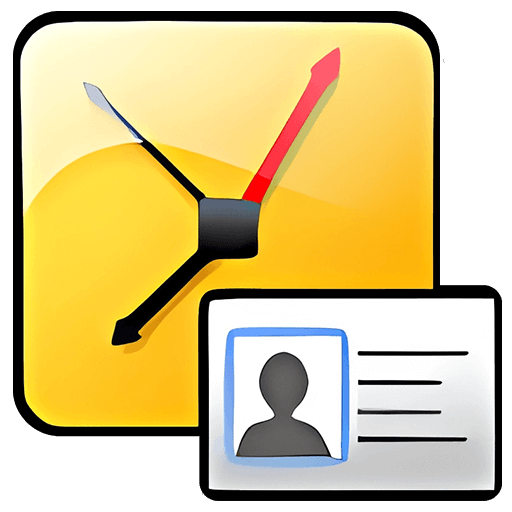
Official website:https://www.nchsoftware.com/flexi/cn/index.html
Download Center:https://flexiserver.apsgo.cn
Backup Download:N/A
Delivery time:24-hour automatic shipping
Operating platform:Windows、macOS
Interface language:Supports Chinese interface display, with multiple languages available.
Update instructions:After purchase, it supports 6 months of upgrade and update.
Pre purchase trial:Free trial before purchase.
How to receive the goods:After purchase, the activation information will be sent to the email address at the time of placing the order, and the corresponding product activation code can be viewed in the personal center, My Orders.
Number of devices:Depending on the purchased license.
Replacing the computer:Uninstall the original computer and activate the new computer.
Activation guidance:To be added.
Special instructions:To be added.
Reference materials:https://www.nchsoftware.com/flexi/cn/index.html

Any question
{{ app.qa.openQa.Q.title }}